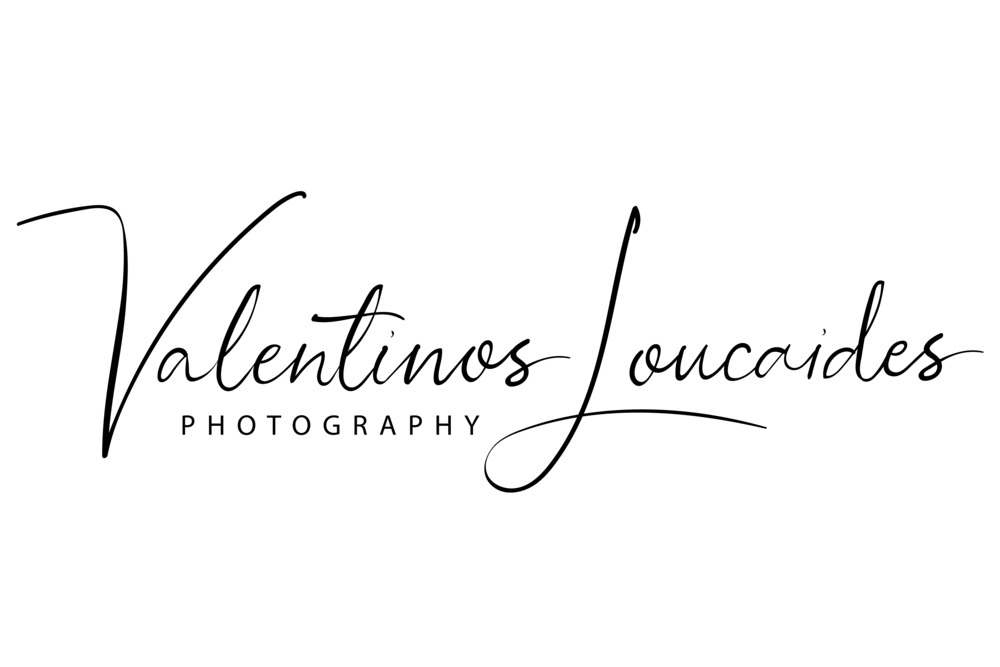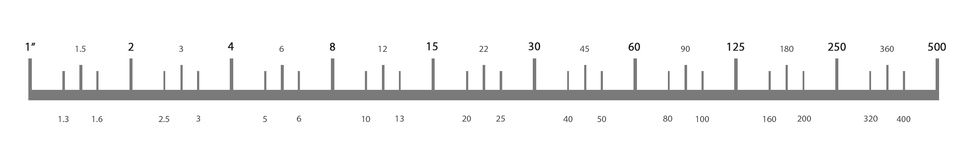Last days of Fall Colors
It was a rainy day and it was the perfect opportunity to capture the last of Fall colors in the mountains of Cyprus.
We drove up to Troodos mountains and explored the woodlands for a few hours.
It was late afternoon and the sun was about to set and what we tried to do was to shoot for the light.
I have to let you know that shooting in the woods during a rainy and foggy day is an amazing experience but photography wise is not so easy!
You have to hunt the light!
What i try to do is look for the light and not so much my surroundings.
The light will show up for a few moments, it will illuminate your scene and then is gone. If you are lucky this will repeat a few moments later and will give you the opportunity to wait it out and give you a chance to capture it as you saw it. But usually the light is gone and is never the same again.
You need to be fast with your composition!
In most cases you have less than a minute to setup your shot. You need to find a composition, setup your tripod, dial in the settings and capture a couple of shots.
You need to know your camera really well!
My workflow in the woodland is like this: After i find a composition i try to imagine how my final shot will look like, i setup the tripod, i fine tune my composition, i check the edges of my frame, i adjust my polarizer and start the exposure sequence. I expose firstly for the highlights and then for the shadows and midtones to compile later on my final shot from 3 exposures.
Dodge and Burn!
Editing wise i import the images in Lightroom and leave them there for week or two or sometimes more before i edit. After selecting what i like most i merge the exposures in Lightroom and after making a few basic adjustments i move them over to photoshop to do some dodge and burn.
I use Lumenzia addon to make my luminosity masks and i brush my shadows and my highlights to get some structure and separation. Last but not least i implement a very slight (8-10%) Orton Effect and finishing up with some sharpening.
Tomorrow the first snow is expected up on the mountains and hopefully will be there to capture the light in the snowy forest which is a bit different procedure.
Do you know what to do differently when shooting is freezing conditions?
Is you camera Safe? What happens to the batteries?
Lets talk about it next time!